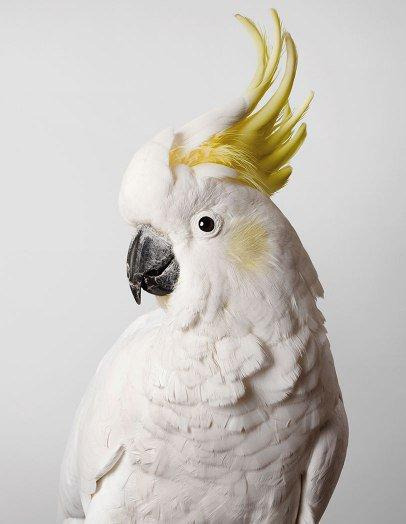| 1. 다음 main()이 실행되면 아래 예시와 같이 출력되도록 MyPoint 클래스를 작성하라. |
<main()>
public static void main(String[] args) {
MyPoint p = new MyPoint(3, 50);
MyPoint q = new MyPoint(4, 50);
System.out.println(p);
if(p.equals(q))
System.out.println("같은 점");
else
System.out.println("다른 점");
}
<MyPoint>
| 2. 중심을 나타내는 정수 x, y와 반지름 radius 필드를 가지는 Circle 클래스를 작성하고자 한다. 생성자는 3개의 인자(x, y, radius)를 받아 해당 필드를 초기화하고, equals() 메소드는 두 개의 Circle 객체의 중심이 같으면 같은 것으로 판별하도록 한다. |
public class Circle {
private int x, y;
private int radius;
public Circle(int x, int y, int radius) { //생성자
this.x = x;
this.y = y;
this.radius = radius;
}
public String toString() { //String 정의
return "Circle(" + x + "," + y + ")" + "반지름" + radius;
}
public boolean equals(Object c) { //equals 정의
Circle tempC = (Circle)c;
if(x == tempC.x && y == tempC.y)
return true;
else
return false;
}
public static void main(String[] args) {
Circle a = new Circle(2, 3, 5); //중심(2,3)에 반지름 5인 원
Circle b = new Circle(2, 3, 30); //중심(2,3)에 반지름 30인 원
System.out.println("원 a: " + a);
System.out.println("원 b: " + b);
if(a.equals(b))
System.out.println("같은 원");
else
System.out.println("서로 다른 원");
}
}
| 3. 다음 코드를 수정하여, Calc 클래스는 etc 패키지에, MainApp 클래스는 amin 패키지로 분리 작성하라. |
class Calc {
private int x, y;
public Calc(int x, int y) {this.x = x; this.y = y;}
public int sum() {return x + y;}
}
public class MainApp {
public static void main(String[] args) {
Calc c = new Calc(10, 20);
System.out.println(c.sum());
}
}
<Calc 클래스>
package etc;
public class Calc {
private int x, y;
public Calc(int x, int y) {this.x = x; this.y = y;}
public int sum() {return x + y;}
}
<MainApp 클래스>
package main;
import chapter6_etc.Calc;
public class MainApp {
public static void main(String[] args) {
Calc c = new Calc(10, 20);
System.out.println(c.sum());
}
}
| 4. 다음 코드를 수정하여 Shape 클래스는 base 패키지에, Circle 클래스는 derived 패키지에, GraphicEditor 클래스는 app 패키지에 분리 작성하라. |
class Shape {
public void draw() {System.out.println("Shape");}
}
class Circle extends Shape {
public void draw() {System.out.println("Circle");}
}
package chapter6_app;
public class GraphicEditor {
public static void main(String[] args) {
Shape shape = new Q4_Circle();
shape.draw();
}
}
<수정 후>
<Shape 클래스>
package base;
public class Shape {
public void draw() {System.out.println("Shape");}
}
<Circle 클래스>
package derived;
import base.Shape;
public class Circle extends Shape {
public void draw() {System.out.println("Circle");}
}
<GraphicEditor 클래스>
package app;
import base.Shape;
import derived.Circle;
public class GraphicEditor {
public static void main(String[] args) {
Shape shape = new Circle();
shape.draw();
}
}
| 5. Calendar 객체를 생성하면 현재 시간을 알 수 있다. 프로그램을 실행한 현재 시간이 새벽 4시에서 낮 12시 이전이면 "good Morning"을, 오후 6시 이전이면 "Good Afternoon"을, 밤 10시 이전이면 "Good Evening"을, 그 이후는 "Good Night"을 출력하는 프로그램을 작성하라. |
import java.util.Calendar;
public class CurrentTime {
public static void main(String[] args) {
Calendar now = Calendar.getInstance();
int hour = now.get(Calendar.HOUR_OF_DAY);
int minute = now.get(Calendar.MINUTE);
System.out.println("현재 시간은 " + hour + "시 " + minute + "분입니다.");
if(4 <= hour && hour < 12)
System.out.println("Good Morning");
else if(hour < 18)
System.out.println("Good Afternoon");
else if (hour < 22)
System.out.println("Good Evening");
else
System.out.println("Good Night");
}
}
| 6. 경과시간을 맞추는 게임을 작성하라. <Enter>키를 입력하면 현재 초 시간을 보여주고 여기서 10초에 더 근접하도록 다음 <Enter> 키를 입력한 사람이 이기는 게임이다. |
import java.util.Calendar;
import java.util.Scanner;
public class TimeGame {
Scanner sc = new Scanner(System.in);
String str;
public int run() {
while(!(str = sc.nextLine()).equals("")); //엔터키를 입력받으면 종료
Calendar c = Calendar.getInstance(); //새로운 정보를 받음
int sec1 = c.get(Calendar.SECOND); //시작 시각을 저장
System.out.println("현재 초 시간 = " + sec1);
System.out.print("10초 에상 후 <Enter>키>>");
while(!(str = sc.nextLine()).equals(""));
c = Calendar.getInstance(); //새로운 정보를 받음
int sec2 = c.get(Calendar.SECOND); //종료 시각을 저장
System.out.println("현재 초 시간 = " + sec2);
int result = Math.abs(sec2 - sec1);
sc.close();
if(sec2 - sec1 < 0) return 60 - result; //단위가 넘어가면 조정
return result;
}
public static void main(String[] args) {
TimeGame time = new TimeGame();
System.out.println("10초에 가까운 사람이 이기는 게임입니다.");
System.out.print("황기태 시작 <Enter>키>>");
int Hwang = time.run();
System.out.print("이재문 시작 <Enter>키>>");
int Lee = time.run();
System.out.print("황기태의 결과 " + Hwang + ",");
System.out.print("이재문의 결과 " + Lee + ", ");
if(Math.abs(10 - Hwang) < Math.abs(10 - Lee))
System.out.println("승자는 황기태");
else if(Math.abs(10 - Hwang) == Math.abs(10 - Lee))
System.out.println("무승부");
else
System.out.println("승자는 이재문");
}
}
| 7. Scanner를 이용하여 한 라인을 읽고, 공백으로 분리된 어절이 몇 개 들어 있는지 "그만"을 입력할 때까지 반복하는 프로그램을 작성하라. |
<StringTokenizer 클래스 이용>
import java.util.Scanner;
import java.util.StringTokenizer;
public class StringToken {
public static void main(String[] args) {
Scanner sc = new Scanner(System.in);
while(true) {
String str = sc.nextLine();
if(str.equals("그만")) break;
StringTokenizer st = new StringTokenizer(str);
System.out.println("어절 개수는 " + st.countTokens());
}
System.out.println("종료합니다...");
sc.close();
}
}
<String 클래스 split()메소드 이용>
import java.util.Scanner;
public class Split {
public static void main(String[] args) {
Scanner sc = new Scanner(System.in);
while(true) {
String str = sc.nextLine();
if(str.equals("그만")) break;
String sp[] = str.split(" ");
System.out.println("어절 개수는 " + sp.length);
}
System.out.println("종료합니다...");
sc.close();
}
}
| 8. 문자열을 입력받아 한 글자씩 회전시켜 모두 출력하는 프로그램을 작성하라. |
import java.util.Scanner;
public class TurnString {
public static void main(String[] args) {
Scanner sc = new Scanner(System.in);
System.out.println("문자열을 입력하세요. 빈칸이 있어도 되고 영어, 한글 모두 됩니다.");
String str = sc.nextLine();
int len = str.length(); //str이 변하므로 길이를 따로 저장
for(int i = 0; i < len; i++) {
char toLast = str.charAt(0); //첫 번째 문자를 따옴
//두 번재 문자부터 따서 저장. 문자를 추가하기 위해 StringBuffer로 선언
StringBuffer target = new StringBuffer(str.substring(1));
target.append(toLast); //첫 번째 문자를 마지막에 추가
System.out.println(target); //생성된 문자열 추가
str = target.toString(); //String으로 변환해 다음 단계로 넘김
}
sc.close();
}
}
| 9. 철수와 컴퓨터의 가위바위보 게임을 만들어보자. 가위, 바위, 보는 각각 1, 2, 3 키이다. 철수가 키를 입력하면 동시에 프로그램도 Math.Random()을 이용하여 1, 2, 3 중에 한 수를 발생시키고 이것을 컴퓨터가 낸 것으로 한다. 그런 다음 철수와 컴퓨터 중 누가 이겼는지 판별하여 승자를 출력하라. |
import java.util.Scanner;
public class RSP {
public static void main(String[] args) {
Scanner sc = new Scanner(System.in);
int user, com;
while(true) {
System.out.print("철수[가위(1), 바위(2), 보(3), 끝내기(4)]>>");
user = sc.nextInt();
com = (int)Math.random()*3 + 1;
if (user == 4) break; //4를 입력하면 종료
String[] what = {"가위", "바위", "보"};
System.out.print("철수(" + what[user-1] + ") : ");
System.out.println("컴퓨터(" + what[com-1] + ")");
int res = user - com;
switch(res) {
case 0: //같은 것을 냈을 때
System.out.println("비겼습니다."); break;
case -1: //가위:바위, 바위:보 -> 철수 패
case 2: //보:가위 -> 철수 패
System.out.println("컴퓨터가 이겼습니다."); break;
case -2: //가위:보 -> 철수 승
case 1: //바위:가위, 보:바위 -> 철수 승
System.out.println("철수가 이겼습니다."); break;
}
}
sc.close();
}
}
| 10. 갬블링 게임을 만들어보자. 두 사람이 게임을 진행한다. 이들의 이름을 키보드로 입력받으며 각 사람은 Person 클래스로 작성하라. 그러므로 프로그램에는 2개의 Person 객체가 생성되어야 한다. 두 사람은 번갈아 가면서 게임을 진행하는데 각 사람이 자기 차레에서 <Enter> 키를 입력하면, 3개의 난수가 발생되고 이 숫자가 모두 같으면 승자가 되고 게임이 끝난다. 난수의 범위를 너무 크게 잡으면 3개의 숫자가 일치하게 나올 가능성이 적기 때문에 숫자의 범위는 1~3까지로 한다. |
import java.util.Scanner;
import java.util.Random;
class Person {
Scanner sc = new Scanner(System.in);
Random r = new Random();
private String name;
private String str;
private int [] num = new int[3];
public Person(String name) {
this.name = name;
}
public String get() {
return this.name;
}
public boolean run() {
System.out.println("[" + this.name + "]: <Enter>");
while(!(str = sc.nextLine()).equals("")); //엔터키를 입력받으면 종료
for(int i = 0; i < 3; i++) {
num[i] = r.nextInt(3) + 1; //랜덤 생성
System.out.print(num[i] + " ");
}
if(num[0] == num[1] && num[1] == num[2] && num[2] == num[0])
return true; //모두 같으면 true 리턴
return false;
}
}
public class Gambling {
public static void main(String[] args) {
boolean res;
Scanner sc = new Scanner(System.in);
System.out.print("1번째 선수 이름>>");
String name = sc.next();
Person P1 = new Person(name);
System.out.print("2번째 선수 이름>>");
name = sc.next();
Person P2 = new Person(name);
while(true) {
res = P1.run();
if(res) {
System.out.println("\t" + P1.get() + "님이 이겼습니다!");
break;
}
else System.out.println("아쉽군요!");
res = P2.run();
if(res) {
System.out.println("\t" + P2.get() + "님이 이겼습니다!");
break;
}
else System.out.println("아쉽군요!");
}
sc.close();
}
}
| 11. StringBuffer 클래스를 활용하여 명령처럼 문자열을 수정하라. 첫 번째 만난 문자열만 수정한다. |
package chapter6;
import java.util.Scanner;
public class Revise {
public static void main(String[] args) {
System.out.print(">>");
Scanner sc = new Scanner(System.in);
String str = sc.nextLine();
StringBuffer sb = new StringBuffer(str);
while(true) {
System.out.print("명령: ");
String order = sc.nextLine();
if(order.equals("그만")) {
System.out.print("종료합니다.");
break;
}
String [] tokens = order.split("!");
if(tokens.length != 2) //두 토큰으로 나누어지지 않을 때
System.out.println("잘못된 명령입니다.");
else //토큰 한 쪽이 비었을 때
if(tokens[0].length() == 0 || tokens[1].length() == 0) {
System.out.println("잘못된 명령입니다!");
continue;
}
int index = sb.indexOf(tokens[0]); //없으면 -1 반환
if(index == -1) {
System.out.println("찾을 수 없습니다!");
continue;
}
//첫번째 토큰이 있던 자리를 두 번째 토큰으로 대체
sb.replace(index, index+tokens[0].length(), tokens[1]);
System.out.println(sb.toString());
}
sc.close();
}
}
| 12. 문제 10의 갬블링 게임을 n명이 하도록 수정하라. 실행 예시와 같이 게임에 참여하는 선수의 수를 입력받고 각 선수의 이름을 입력받도록 수정하라. |
import java.util.Scanner;
import java.util.Random;
class Person {
Scanner sc = new Scanner(System.in);
Random r = new Random();
private String name;
private String str;
private int [] num = new int[3];
public Person(String name) {
this.name = name;
}
public String get() {
return this.name;
}
public boolean run() {
System.out.println("[" + this.name + "]: <Enter>");
while(!(str = sc.nextLine()).equals("")); //엔터키를 입력받으면 종료
for(int i = 0; i < 3; i++) {
num[i] = r.nextInt(3) + 1; //랜덤 생성
System.out.print(num[i] + " ");
}
if(num[0] == num[1] && num[1] == num[2] && num[2] == num[0])
return true; //모두 같으면 true 리턴
return false;
}
}
public class nGambling {
public static void main(String[] args) {
boolean res;
String name;
Scanner sc = new Scanner(System.in);
System.out.print("겜블링 게임에 참여할 선수 숫자>>");
int n = sc.nextInt();
Person P [] = new Person[n]; //객체 배열 생성
for(int i = 0; i < n; i++) {
System.out.print((i + 1) + "번째 선수 이름>>");
name = sc.next();
P[i] = new Person(name);
}
int i = 0;
while(true) {
res = P[i].run();
if(res) {
System.out.println("\t" + P[i].get() + "님이 이겼습니다!");
break;
}
else System.out.println("아쉽군요!");
i++;
if(i == n) i = 0; //4명 모두 반복하면 다시 시작
}
sc.close();
}
}